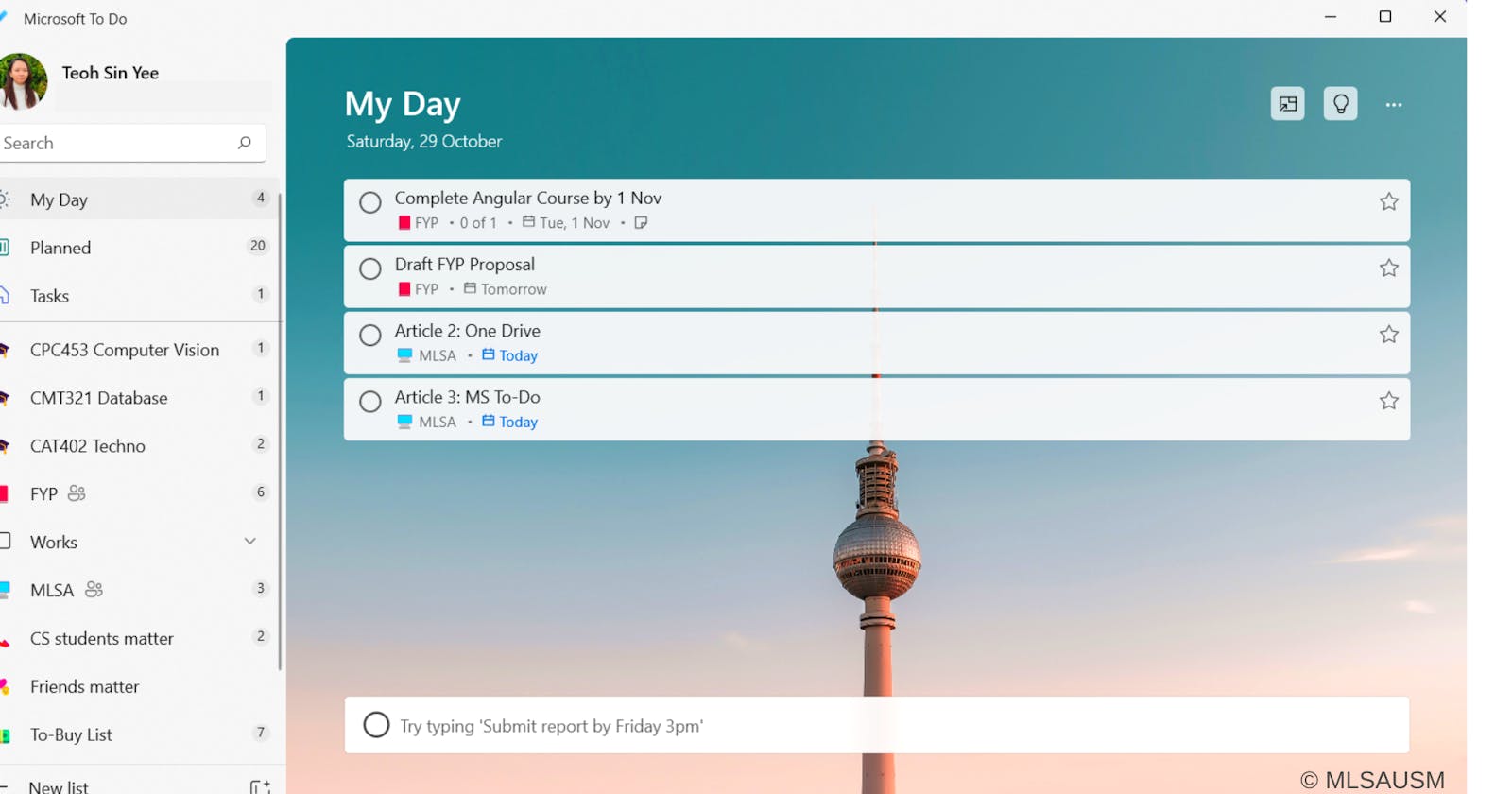Microsoft To Do
Tips & Tricks to manage your time using To Do and beat procrastination!
Microsoft To Do is a cloud-based task management application. It allows users to manage their tasks from a smartphone, tablet and computer.
I will demo to you how I use To Do to organize my day and beat procrastination. The tasks can be separated into two main categories, (1) Individual tasks (2) Collaboration and Shared Tasks.
Category #1: Individual tasks
Step 1: Create lists
The list's name could be your registered course name if you want to record the tasks to be done for each course. It helps us to categorise the tasks easily.
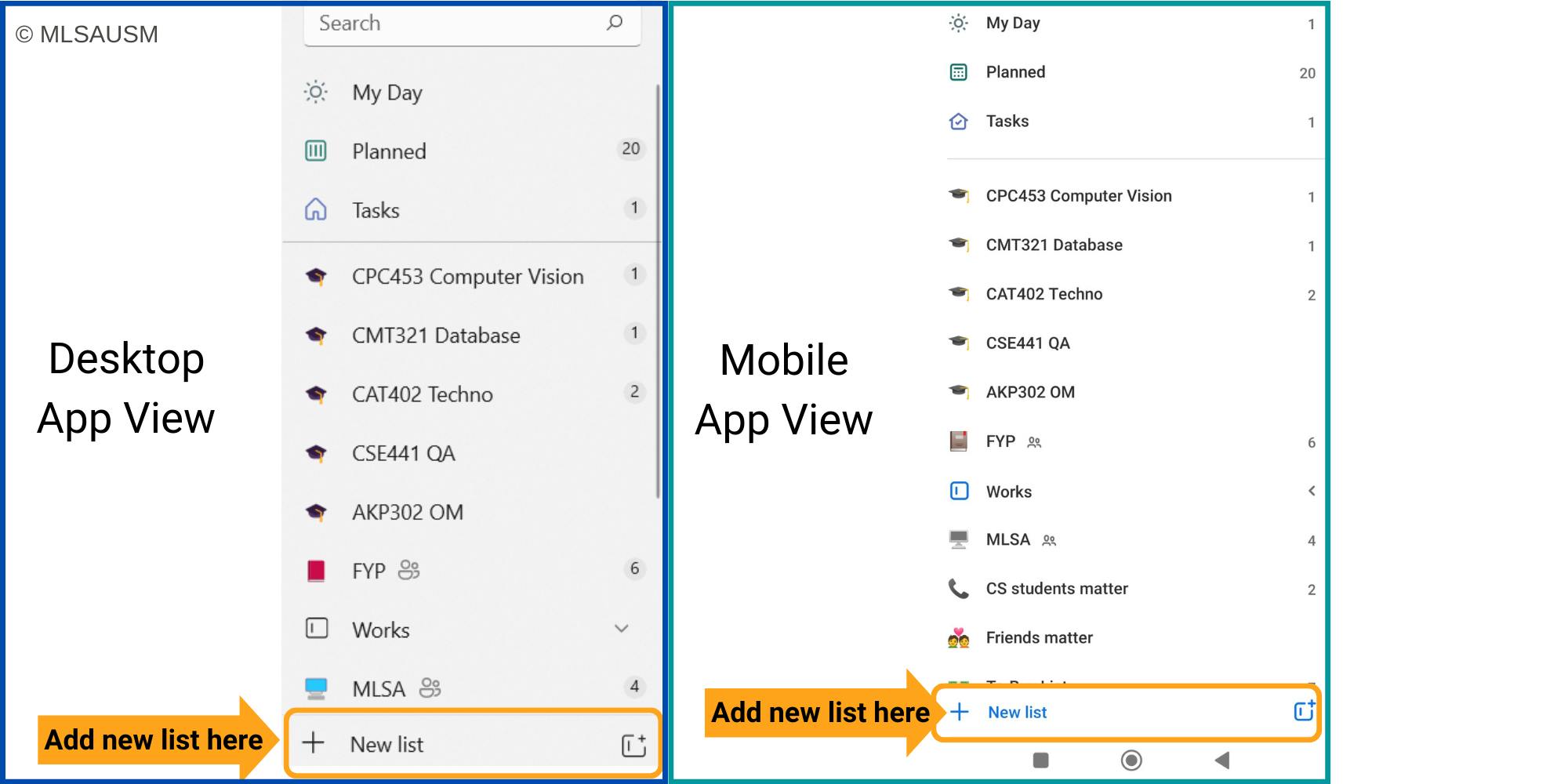
Step 2: Add the task to the relevant list
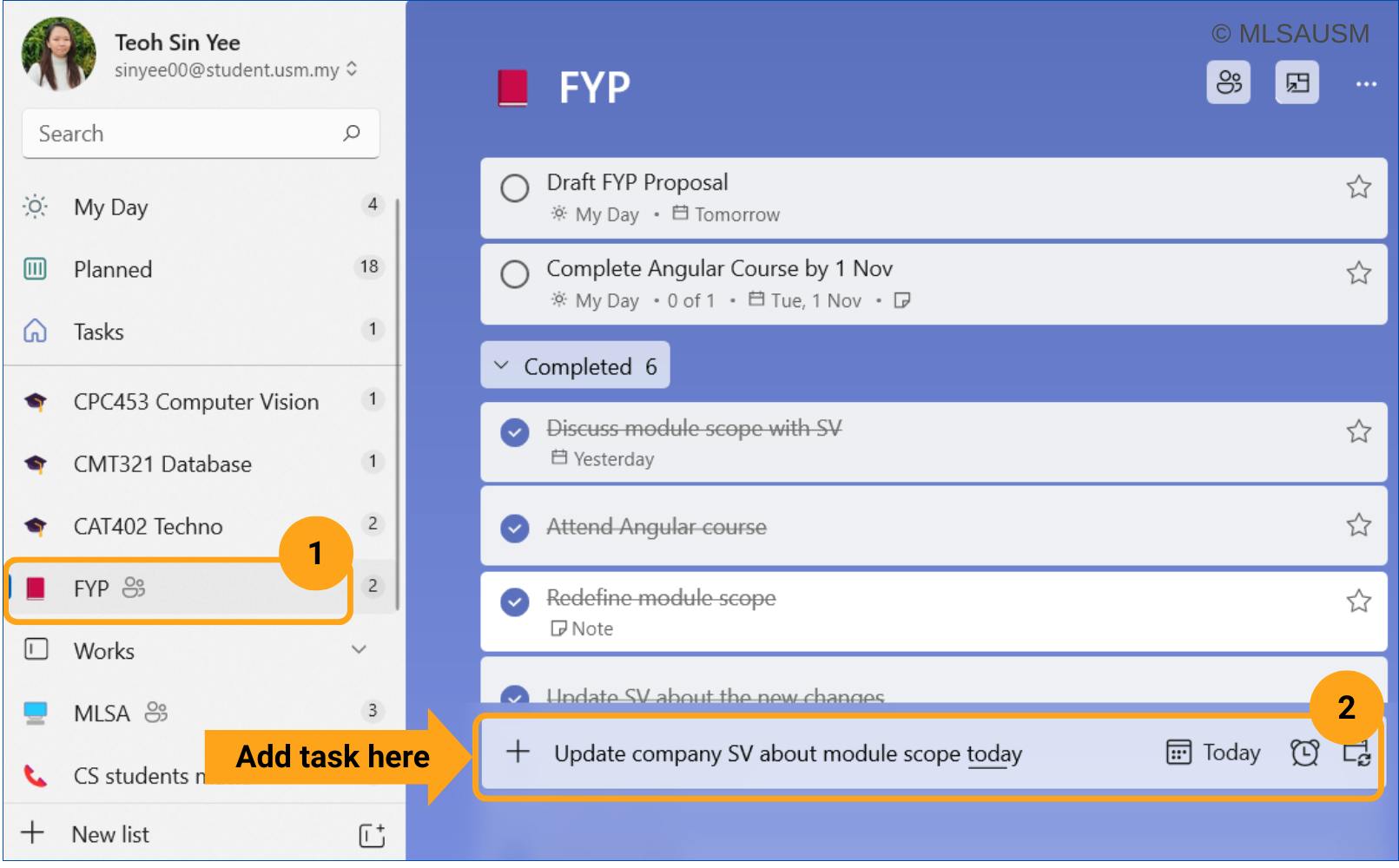
Step 3: Set due date and reminder of the task
You can set due date and even add a reminder to each task. If there is a task that you need to perform repetitively, you can set recurring due date to that so that you don't have to create the same task repetitively.
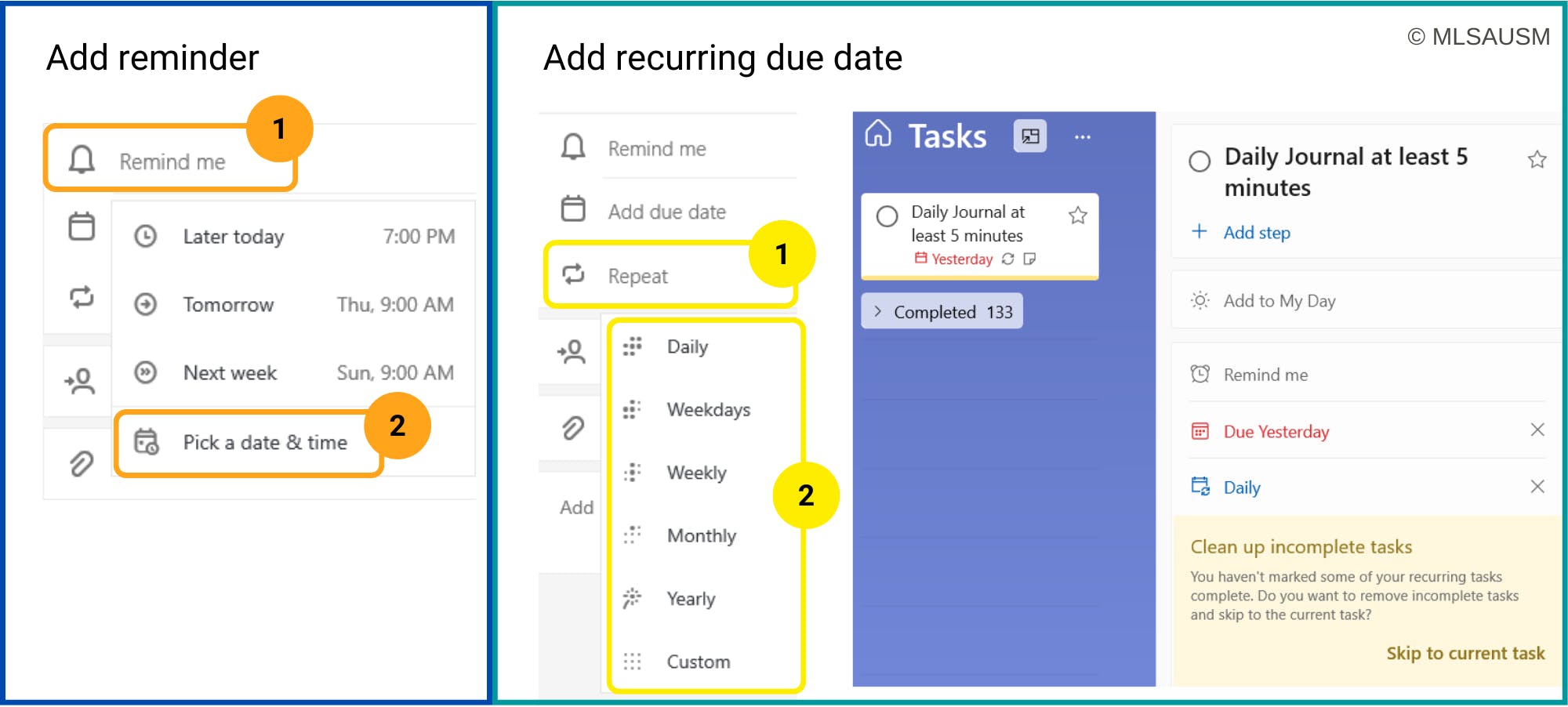
Step 4: Add task to 'My Day'
'My Day' is a list of tasks that you want to complete today. If you have 10 tasks that need to complete ahead, after measuring your time and capacity, you decided to take 5 out of 10 tasks as the tasks to complete today. Hence, you just add these 5 tasks to 'My Day' and focusing on executing them. After that, put a tick beside the task after completion.
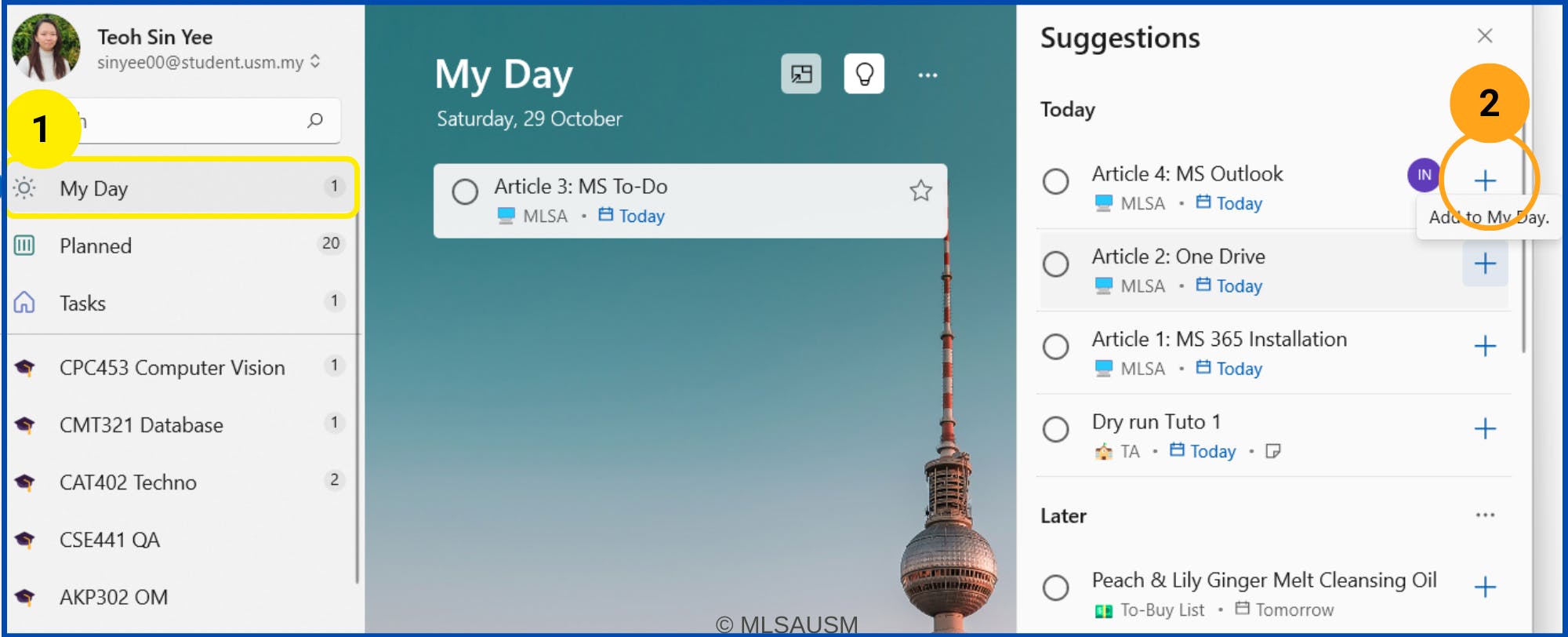
Category #2: Collaboration and Shared Tasks
Having a centralised to-do list for team projects is critical. It helps you to synchronise the team update, and helps team members be aware of 'what should I do?' and 'when should I get it done?'.
Once you give your members access to the list, they will be able to view and edit the list's contents. You can remove the members from the list's access if needed.
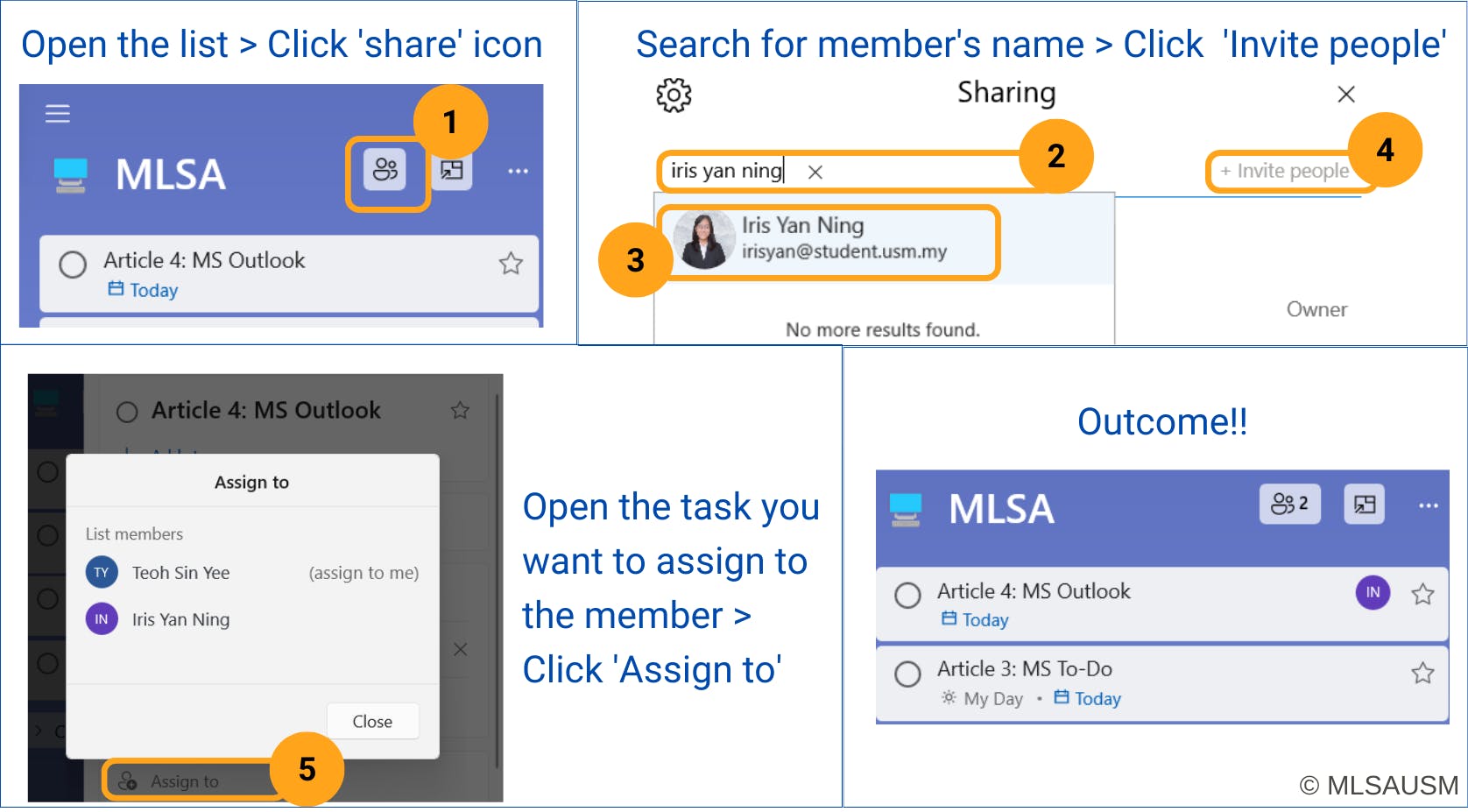
Summary
Even though people can make excellent plans for their days, they often face difficulties in implementing the plans.
Sometimes we are unaware of how we spend our day and get tricked by our brain that said 'Hey, you did not make any progress today!'. It is very discouraging.
The truth is we have completed many tasks but the brain just tends to neglect them. Because human brains are for information processing, not remembering.
To keep ourselves motivated, add every single task that you want to do to the list in To Do (No matter how small is the task!). Soon you will be aware of how much have you done in one day.
Plan your daily tasks, compile your to-do list for the current week, plan repetitive tasks, or control personal effectiveness.
You may assess your productivity and time management just by using the app for a week.
Stop waiting for the perfect time to start, all you have is today.
Go ahead to install Microsoft To Do and create your first to-do list!
Installation steps
Visit todo.microsoft.com/tasks
Select the downloader based on your operating system. Microsoft To Do is available for free, and syncs across iPhone, Android, Windows, and the web.)
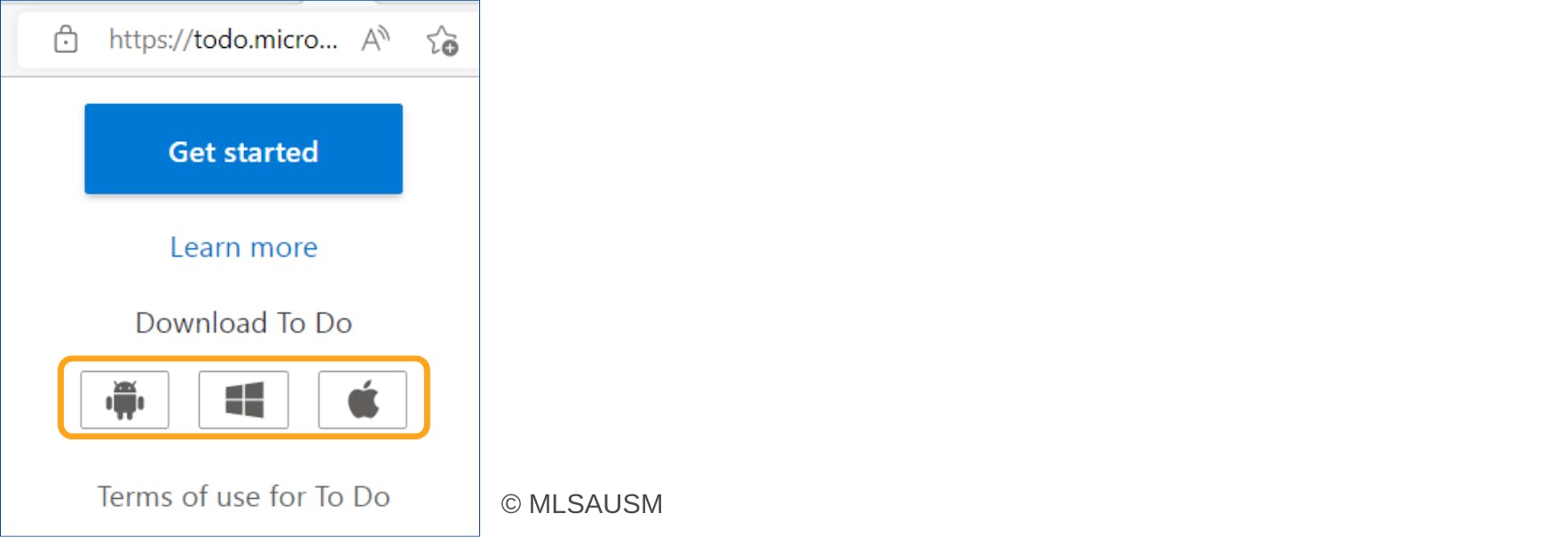
After installing the app successfully, you can login to the app using your USM student email or personal Outlook email or both email.
Combining using To Do on mobile and PC/laptop is more effective as you can manage tasks using mobile app when you are away from PC/laptop.
Consistently use To Do for at least one week to see the effectiveness.